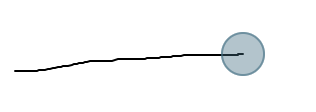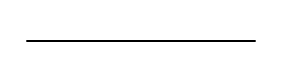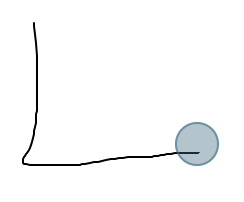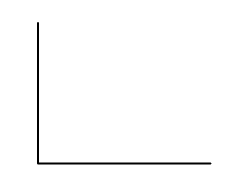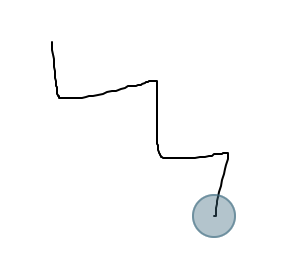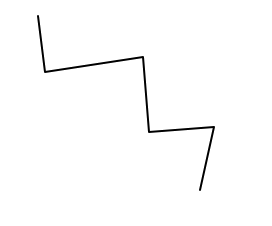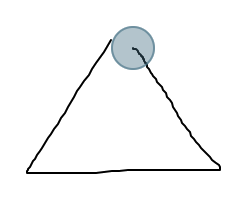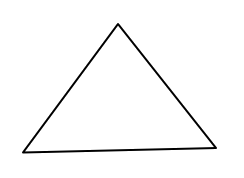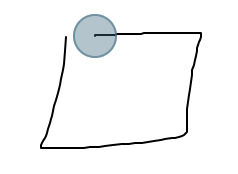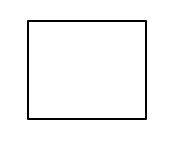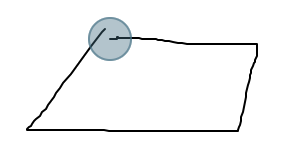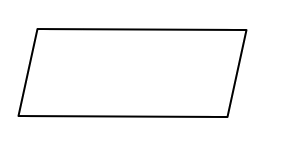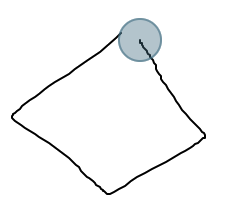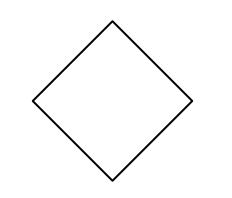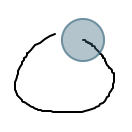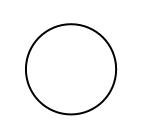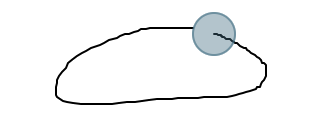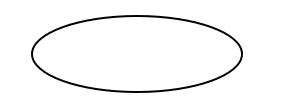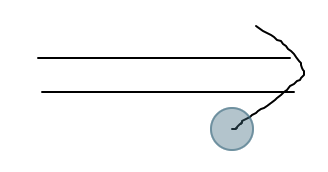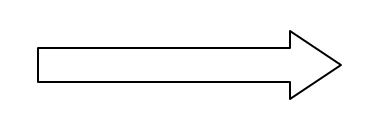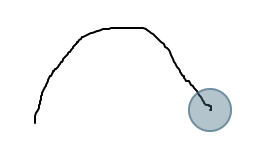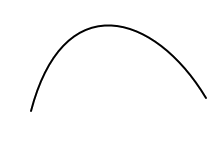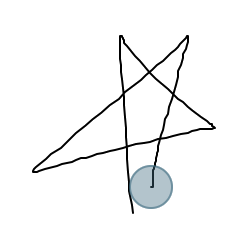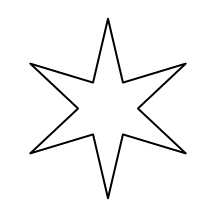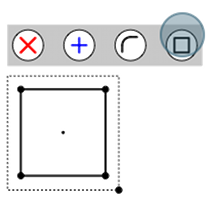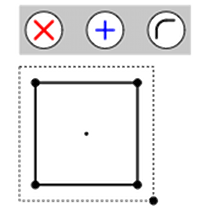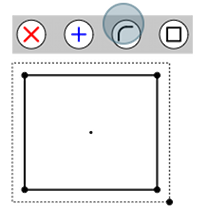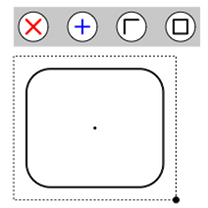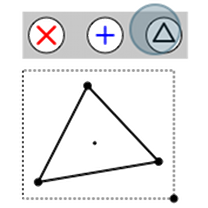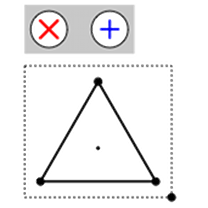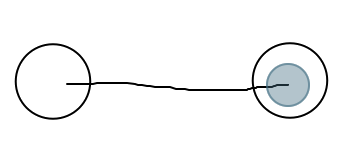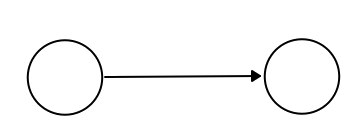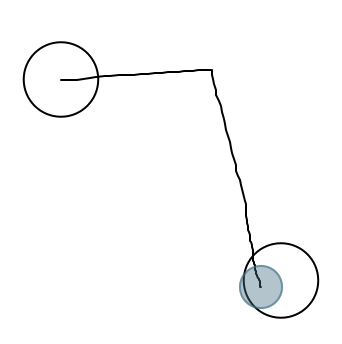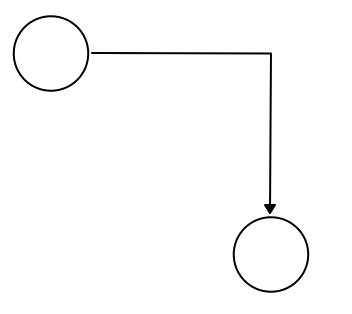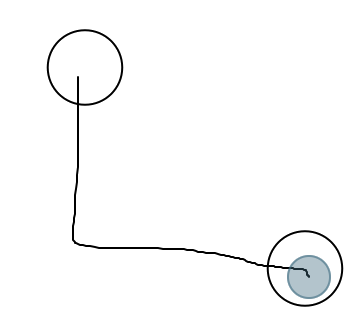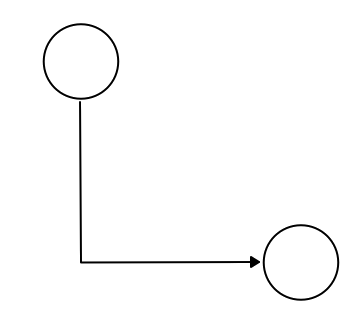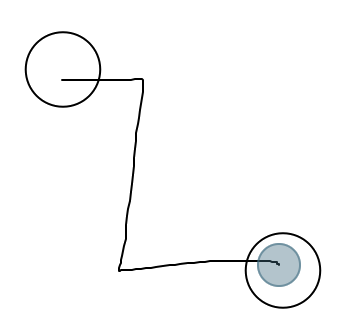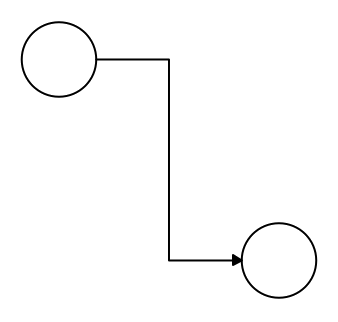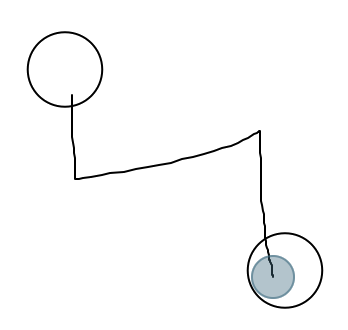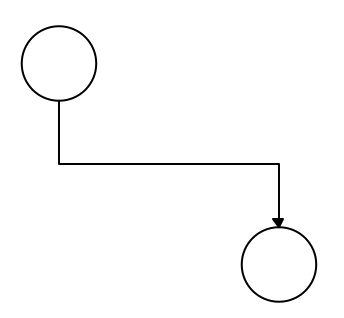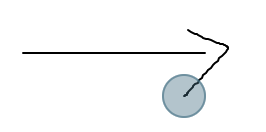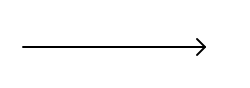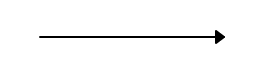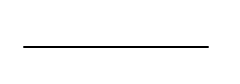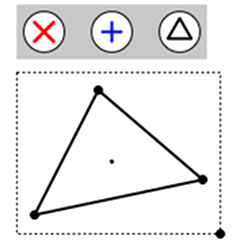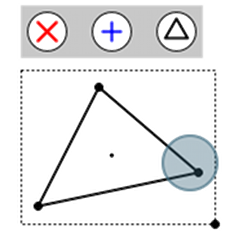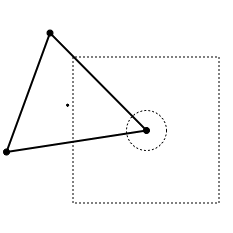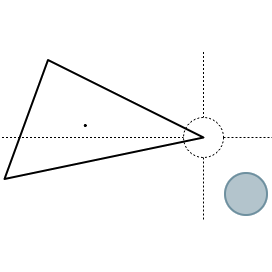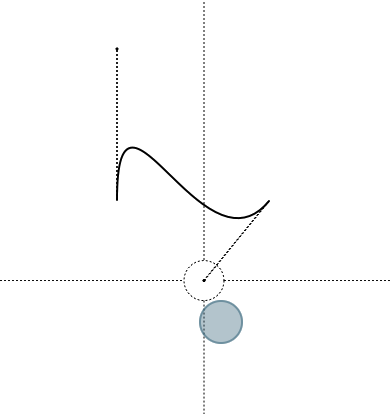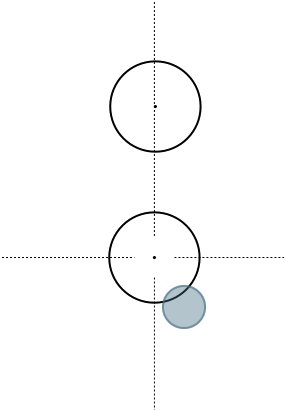Lekh Diagram features
Shape recognition
The Lekh Diagram has a powerful shape recognition engine. You draw a rough shape using your finger and Lekh Diagram will recognize the shape.
Apart from recognizing shapes, it also recognizes connections between shapes. Draw two or more shapes and connect them in various ways (using touch gestures),
the Lekh Diagram will recognize those connections.
Example of Lekh Diagram shape recognition. In the images below, dark circle represents your finger while drawing
| Your drawing |
Shape recognized |
Your drawing |
Shape recognized |
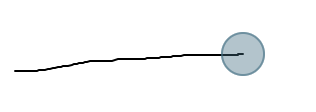 |
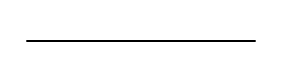 |
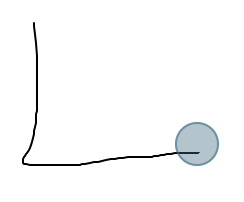 |
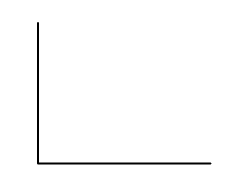 |
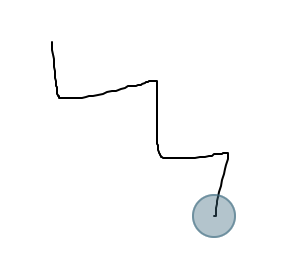 |
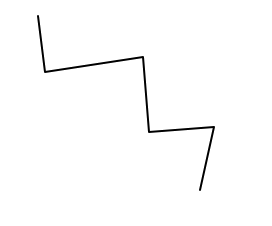 |
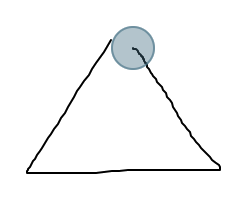 |
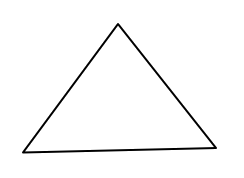 |
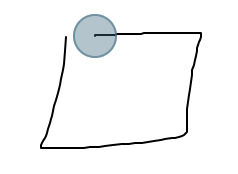 |
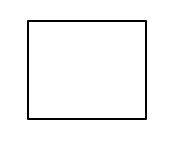 |
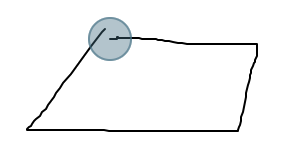 |
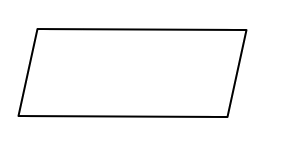 |
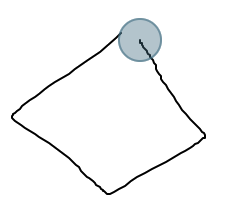 |
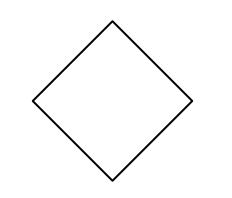 |
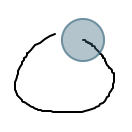 |
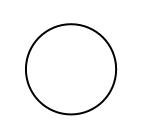 |
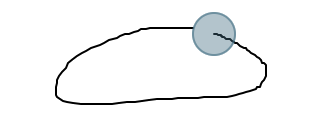 |
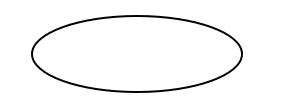 |
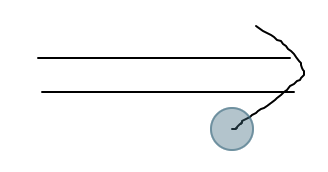 |
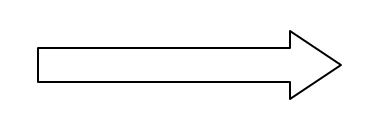 |
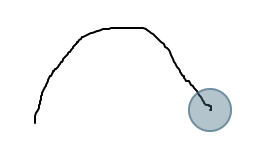 |
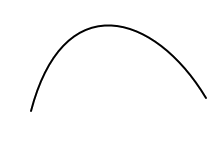 |
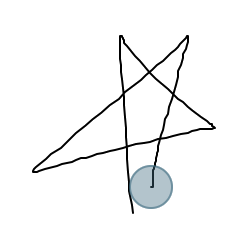 |
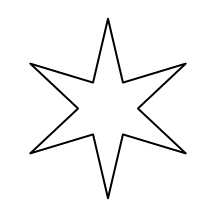 |
Regularize shapes
For making a shape more regular, select the shape by tapping on it and then
tap on the menu button shown on selection rectangle.
For example:
| Original shape |
Regularized shape |
Original shape |
Regularized shape |
Making square
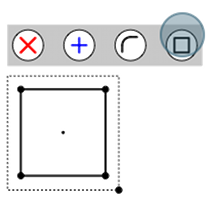 |
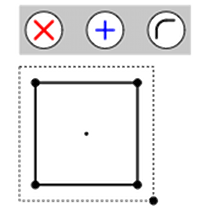 |
Rounded rectangle
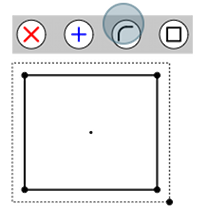 |
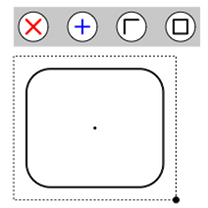 |
Equilateral triangle
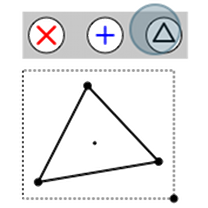 |
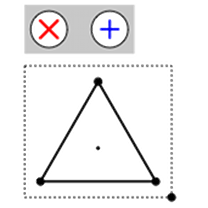 |
Connecting shapes
| Your drawing |
Recognition |
Your drawing |
Recognition |
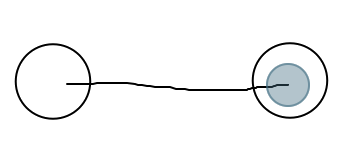 |
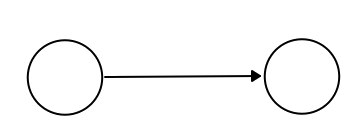 |
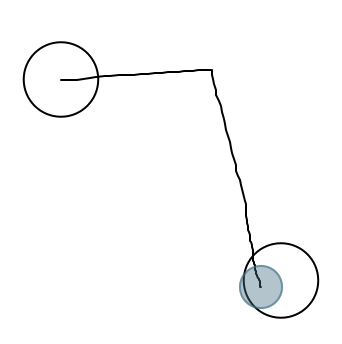 |
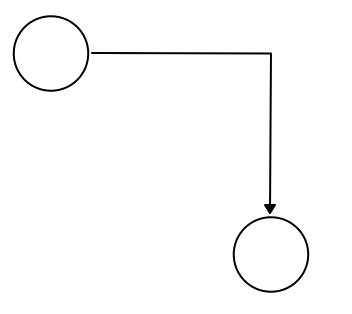 |
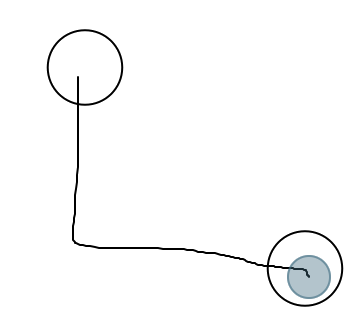 |
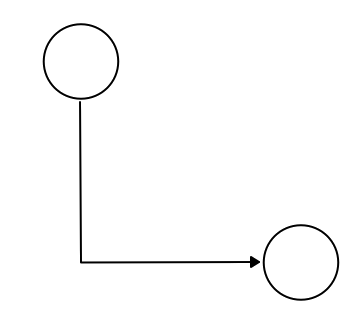 |
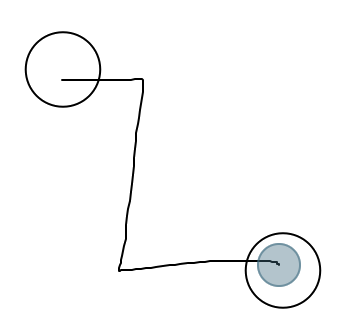 |
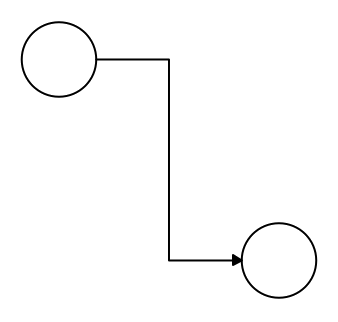 |
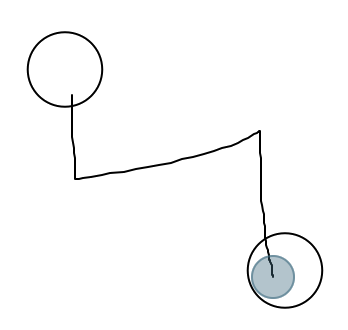 |
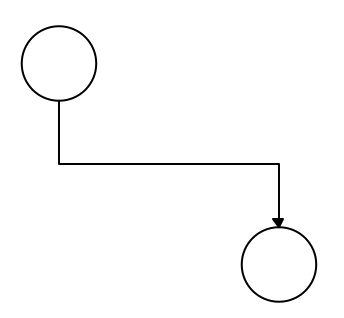 |
Drawing and erasing arrows
Using simple touch gesture you can draw arrows or erase at end points of a line,
polyline and curves.
| Your drawing |
Recognition |
Your drawing |
Recognition |
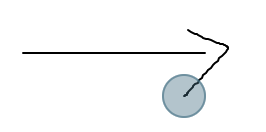 |
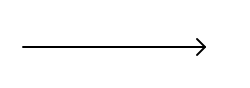 |
 |
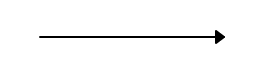 |
 |
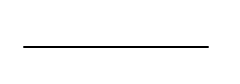 |
Customizing shapes by moving vertex and control points
The Lekh Diagram provides a powerful way of vertex/control point editing.
You can modify/customize any shape by moving vertex or control points of the shape.
The Lekh Diagram makes you to do this very preciously
using "vertex handle". This is how it works:
Tap on any shape to select
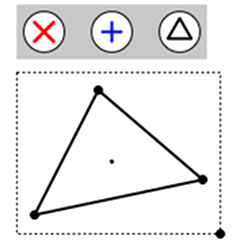
vertices and control points are shown as dots on the selected shape.
Tap on any vertex or control point to get the vertex handle
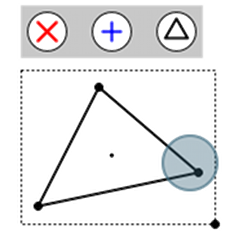
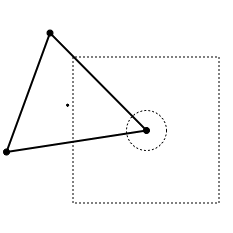
Now you can move the vertex by dragging the vertex handle placing your
finger anywhere on the vertex handle. This way the vertex/control point
that you are moving is not hidden behind your finger. So you can precisely
place the point anywhere.
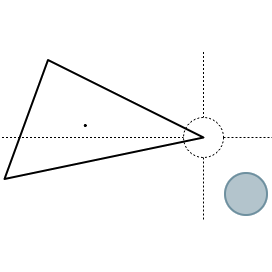
Similarly you can customize other shapes too. For example you can customize bezier curve by moving their control points
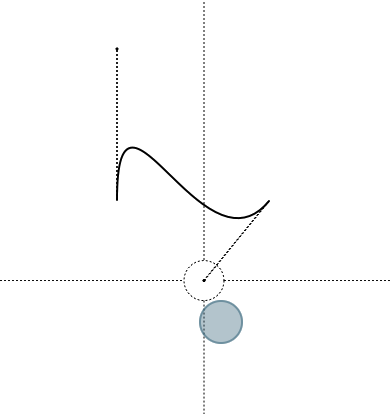
Scaling and rotating shapes
Lekh Diagram lets you to scale and rotate shapes using multi touch gestures.
Aligning shapes
The Lekh Diagram gives you a powerful way of moving and aligning shapes.
It draws horizontal and vertical alignment line while you are moving any selected shape.
It displays the center and control points of other shapes while you are
dragging a shape. This makes you to easily align shapes.
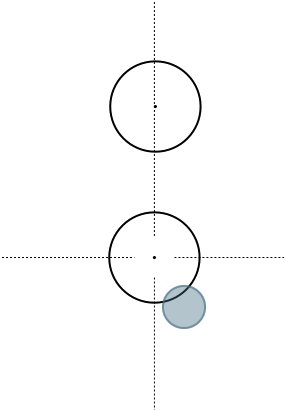
Adding Text
Adding text inside you diagram is very easy using Lekh Diagram. You can add text two ways:
- Text as part of some shape like circle. For example if you add text on
a circle, the text will be drawn with that circle always. If you move the circle,
the text will automatically move.
- Floating text. You can add text anywhere, move them and rotate them
Other features
Apart from above, Lekh Diagram has many more features. Some of them listed here
- Shape library: Font awesome icons, UI Wireframe, Network
- Export format: jpg, png, svg and pdf. The pdf export is there for iOS only
- Export to: Email, Dropbox, Box and Photo album